One of the major problems project businesses face is the lack of visibility into the status of their projects. Due to a fragmented application landscape, oftentimes project managers and executives are unable to see the financial impact of operational issues in their projects. As a result, projects are delivered late and over budget.
The only way to effectively manage your project financials is to set your projects center stage. Traditional project accounting systems simply will not work for project businesses. While a solid accounting framework is needed to track actual costs and invoices, revenue recognition, accruals and budgets, when it comes to securing project profitability, you need a lot more capabilities.
[This is the fifth blog in a series that provides a comprehensive high-level overview of the project business functionality found in Dynamics 365 Project Operations and Adeaca PBA. See the fourth blog here.]
This blog discusses the cost control functionality in Dynamics 365 Project Operations (D365PO) and Adeaca Project Business Automation (PBA).
Microsoft Dynamics 365 Project Operations
In D365PO cost control is done primarily through the cost tracking form. This form lacks the concept of budget periods and provides basic support for the all-important estimate-at-completion (EAC) process and analysis. The lack of budget periods means the cost tracking is not aligned with ledger periods, billing or revenue recognition cycles. The cost tracking form does not provide historic metrics to support trend analysis or Earned Value Analysis (EVA).
As a result, project business users often find themselves continuing to use spreadsheets and other tools to fill in the gaps. This set up is not only costly to maintain, but also produces delays and errors in the data.
Adeaca Project Business Automation (PBA)
Adeaca PBA introduces a sophisticated costing sheet supporting all aspects of the EAC process and the month-end budget review. The costing sheet is driven by budget periods, historic datasets and provides the perfect audit trail as well as all required metrics for EVA and trend analysis.
Complex engagements are often broken down into a multi-level project hierarchy, with each sub project potentially governed by a different department or business unit. The ability to embed projects into the costing sheet facilitates detailed insight into individual components of the engagement as well as the big picture overview of the entire project.
Download the Project Business Automation Quick Guide to learn how PBA creates a streamlined, comprehensive system for project-based companies.
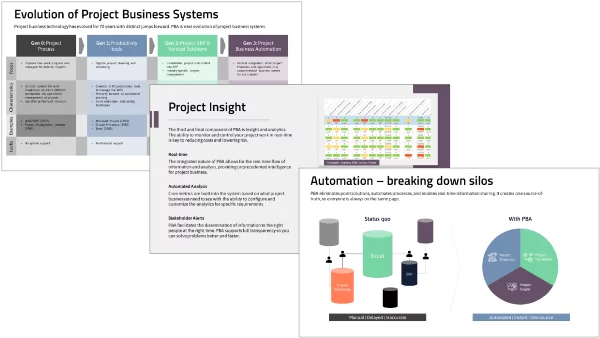
Why Project Costing is Key to Project Cost Control
To establish reliable, up-to-date project performance projects, the periodic budget review process must take center stage. Keep in mind, early detection is key to effective project cost control. In order for controllers to predict and record variances before they materialize and in time to take corrective action, the Cost to Complete (CTC) and Estimate at Completion (EAC) need to be consistently evaluated.
The budget review process also computes updated expectations to project margins and productivity ratios against project deliverables. Project costing is period specific. With project costing, a complete history of past periods is stored for trend analysis to enable more effective and productive business processes in the future.
Depending on the structure of the organization, project cost control activities may be undertaken by a project manager, controller, or even the CFO. With PBA, cost controls are embedded in the system and relevant stakeholders are automatically notified of exceptions.
Above and beyond D365PO, Adeaca PBA adds the following capabilities (and more) to cost control:
- Estimate at Completion (EAC)
- Automatic and manual EAC adjustment
- Set EAC based on WBS estimates
- EAC revision control and
- Workflow approval of EAC changes
- EAC variance and margin
- EAC based cash-flow projections
- EAC based revenue recognition
- Cost analysis by CBS
- Cost analysis by category and category group
- Cost analysis by cost code
- Deliverables completion tracking
- Productivity analysis
- Budget periods and trend analysis
- Hierarchy costing (embedded projects)
Download this Quick Guide: Microsoft Dynamics 365 Project Operations vs Adeaca Project Business Automation to gain a detailed understanding of the capabilities of both systems and when to use each.
Project Businesses Need More Than What Traditional ERPs Offer
While traditional accounting tools and ERP solutions work fine for industries such as retail and manufacturing, the needs of project-based companies demand much more. You need a project business system. PBA closes the gap between what project industries need and what mainstream ERP solutions offer. When you can eliminate the overhead cost to manage different point solutions and implement one solution that integrates your financials and operations in real time, do it. It’s the only way to ensure your financial reports always reflect the current operational plan.











