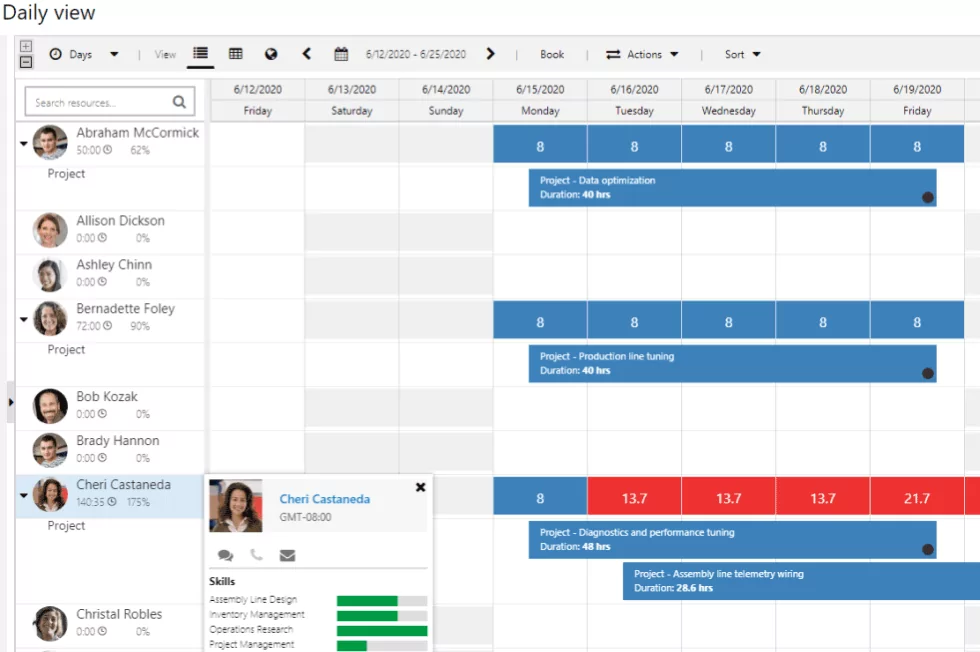
Project Operations is a project management tool from Microsoft that offers various deployment options to cater to some narrow requirements. Microsoft offers three deployment types for Project Operations: 1) Lite; 2) Resource/non-stocked; or 3) Stocked/production, each with unique capabilities and drawbacks.
To determine the most suitable deployment, you need to first determine which type fits your business the best. Be sure to choose wisely, as it is not easy to reverse course once you make a selection and start implementing the solution. You must choose one of the following deployment types:
This deployment type includes the following features:
This deployment type includes the following features:
With these deployment options, Project Operations tries to show flexibility and customization to meet your specific needs. However, most customers are confused over these options and what they really mean. Moreover, as you can tell by the descriptions, the functionality seems rather limited for many types of project-driven companies.
The functionality you receive from Project Operations depends wholly on how it is deployed. Also, once you make that choice, you cannot go back. For example, much of the functionality contained in the ERP with Project Operations goes away once you select one of the first two options.
Additionally, the functionality of the solution lives in different places depending on your deployment choice. For example, project scheduling and resourcing may occur in your CRM while cost tracking happens in your ERP. That means if you have the same role covering both functions, they will be managing their projects in two different systems.
If you are strongly considering Project Operations for your company, first understand if you are a project business, meaning a company whose primary driver of business is projects, then you may want to learn more before you make a final decision.
If you are looking to solve serious problems in your project business, such as problems with cost control, project scheduling and resource planning, risk management, project estimation for large and/or complex projects, Project Operations likely will not meet your needs and you should consider a project business system like Adeaca Project Business Automation (PBA).
Adeaca PBA is a complete project business solution, seamlessly integrated into Dynamics 365. PBA combines one of strongest cloud ERP platforms (D365) with the strongest enterprise project business platform.
Download this Quick Guide: Microsoft Dynamics 365 Project Operations vs Adeaca Project Business Automation to gain a detailed understanding of the capabilities of both systems and how your business can benefit.
Find the Project Management Software that is best for your business. Try one of these tools and get started today!
ETO Software is a broad term that could be referred to different applications, namely either Engineer-to-Order (ETO) software or Efforts…
Clarizen was a collaborative work management software that was acquired by Planview.
EcoSys by Hexagon is a comprehensive Enterprise Project Performance (EPP) platform designed to provide control, efficiency, and profitability of projects.
Kantata is a cloud-based Professional Services Automation (PSA) solution specifically designed for agencies, professional services organizations, and consultants.
Planisware is a provider of cloud-based enterprise project portfolio management (PPM) software. Planisware Enterprise is its flagship product.
This website uses cookies.