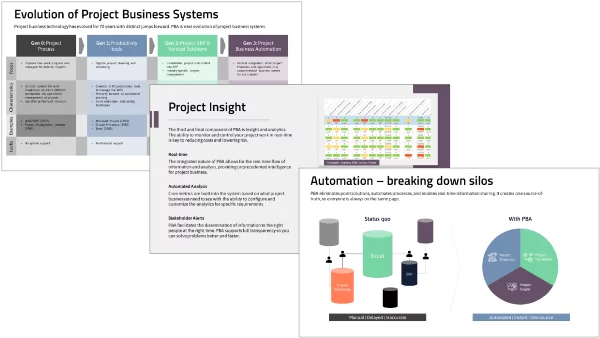For those you using SAP ERP, now there is a solution for your project business needs. Project Business Automation (PBA) from Adeaca is now available as a solution that integrates with SAP.
PBA now offers a seamless integration with SAP so that you can unite your project business processes with the rest of your business. This integration means simpler workflows, automated processes, and the ability to connect your organization with real-time insight.
Why Integrate PBA with SAP
So why would you want to integrate PBA with SAP? Why not just keep all the point solutions and spreadsheets you have now? Here’s why:
Efficiency
Eliminate manual processes to input project data into your system. That means you can get rid of those disparate applications and spreadsheets.
Accuracy
Be confident that your data is free from error by eliminating error-prone manual processes. Now you can trust your data is accurate because you aren’t relying on someone doing it by hand.
Timeliness
Manual processes take time. Now you can make better informed decisions with the most up-to-date, real-time project information for your business.
LEARN MORE:
What you can do with Project Business Automation and SAP integration
Connecting PBA to your SAP instance simplifies and enhances your business processes from end-to-end. Here are just a couple of examples.
Connect Your Supply Chain
Procurement and production data from SAP are actively used to inform the project team.
- Material and production delivery dates automatically constrain the schedule
- Actual costs appear automatically on the costing sheet
- Need by dates from the schedule guide supply chain efforts
Streamline Your Month-end Process
Costs and forecasts simplified and automated so you always know where your projects stand.
- Push your projects costs to your ERP for your financial statements
- Generate project invoices and recognize revenue
- New estimates-at-completion improve budget accuracy
Adeaca PBA is Built on Microsoft Dynamics 365
Adeaca uses Microsoft Dynamics 365 as the platform for PBA. Here is a breakdown of why we use D365.
Robust and agile platform for enterprise SaaS
- Top-tier ERP platform used by major enterprises globally
- Azure guaranteed uptime and SLAs
- Modern API access for easy integrations
Modern interface
- Easily configurable for your organization
- Navigable and user-friendly
- Mobile access
Office integrations
- Built-in Teams and MS Office application integrations
- SSO capable (single-sign-on with Active Directory)
Security
- Dynamics 365 secure cloud options for government, DCMA and DCAA compliance
- Offered in accordance with the National Institute of Standards and Technology (NIST) Special Publication 800-145
Deployment options
- Cloud
- On-prem
- Hybrid
Streamline and accelerate success with PBA and SAP integration
Learn More