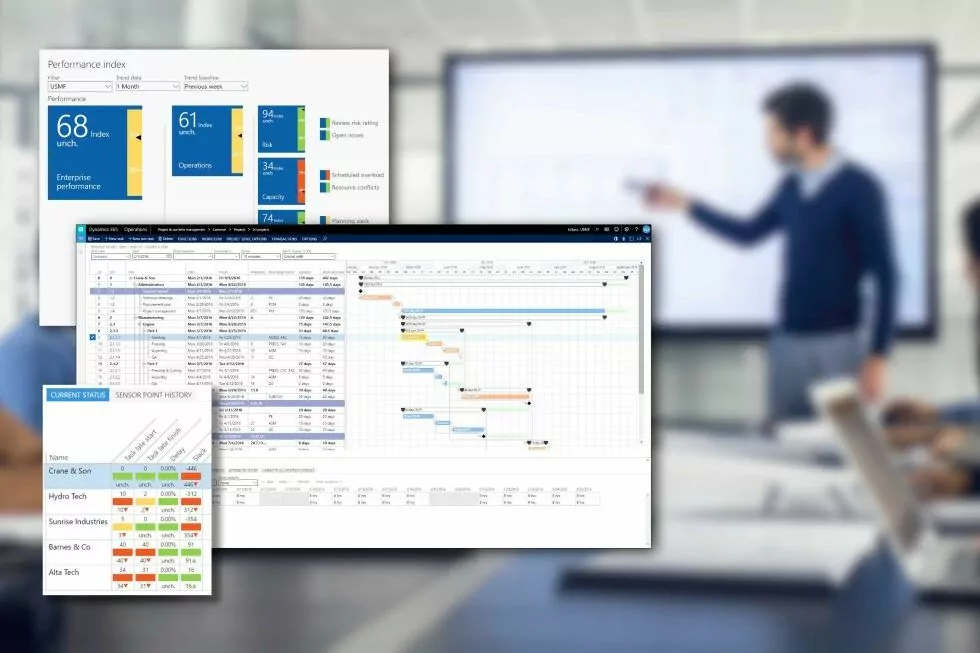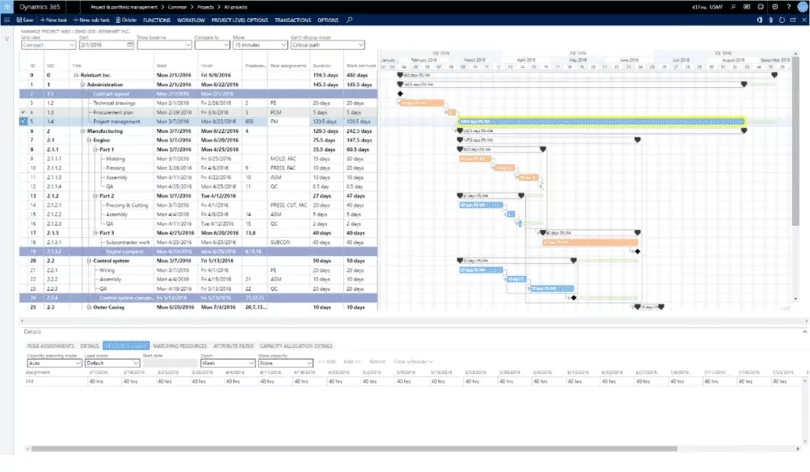Managing and delivering projects is risky business. There’s a lot of moving parts that require effective collaboration, management and integration. When the majority of your business depends on the successful delivery of projects to your customers, it’s important to be able to not only accurately plan those engagements, but also manage all the resources, risks, deadlines and other supply chain activities.
Of course, this is no easy task. And unfortunately, many project businesses struggle to do just that. These companies spend too much time translating, consolidating and validating data from different point solutions they employ to manage their project operations. Putting aside the significant budget it takes to manage the overhead costs of each application, but more importantly, the manual integration process often leads to mistakes and delays. This lack of integration means important business decisions are being made based on unreliable and outdated information.
Successful project businesses understand that real-time visibility into their operational project management and proper project governance is the only way to run their business like a well-oiled machine.
[This is the sixth blog in a series that provides a comprehensive high-level overview of the project business functionality found in Dynamics 365 Project Operations and Adeaca PBA. See the fifth blog here.]
This blog discusses the project scheduling functionality in Dynamics 365 Project Operations (D365PO) and Adeaca Project Business Automation (PBA).
Microsoft Dynamics 365 Project Operations
D365PO offers some general project scheduling capabilities. However, planning large, complex and sophisticated projects in D365PO will prove challenging. It simply does not meet the specific needs of a project-based companies. The work breakdown structure (WBS) does not offer basic components including predecessor types, constraint types, scheduling direction, capacity settings, critical path, milestones, and deadlines.
Adeaca Project Business Automation
Unlike D365PO, Adeaca PBA offers a fully-fledged natively integrated project scheduling engine and sophisticated WBS as an on-par or better replacement for third-party scheduling tools like Microsoft Project (MSP) and Oracle Primavera P6. The Adeaca scheduling function is built on the universal scheduling principles but offers seamless integration with project financials, project accounting, project supply chain and D365PO in general.
More specifically, projects can be scheduled with or without capacity constraints and project capacity plans may be based on detailed individual resource or aggregated job function assignments (represented by roles). Similarly, machinery, tools and equipment can be capacity managed at a detailed or aggregated level.
With Adeaca PBA, projects are scheduled individually or in prioritized batch lists. The rich Gantt chart combined with traffic light sensor points provide real-time insight into project plans and any potential problems. PBA allows you to leverage the project schedule to accurately build a labor budget, time-phased earned value estimates, and generate cash flow projections.
Above and beyond D365PO, Adeaca PBA adds the following capabilities (and more) to project scheduling:
- Finite capacity, automatic and manual capacity leveling
- Capacity units
- Baseline tracking
- Remaining work and progress tracking
- Milestones and deadlines
- Gateway reviews
- Complex networks
- Critical path view
- Resourcing status view
- Graphical Gantt chart
- Complex predecessor links (FF, SS, Lag, overlap, etc.)
- Complex constraint types (must start on, finish no later than etc.)
- Drag and drop scheduling
- WBS change tracking
- Schedule sensor points
- Activity backlog tracking
- Project planning workspace
Real-Time Project Data Gives You Control and Visibility
Project businesses have started to recognize the problems with operating in standalone project management applications. The only way to deliver better project outcomes for your customers is to adopt a comprehensive, integrated solution that manages your projects in real time on one cloud platform – a project business system. This allows you to better connect and collaborate across the entire organization. When your financial reports always reflect your current operational plan, you minimize risk and almost guarantee projects delivered on time and on budget.
Download this Quick Guide: Microsoft Dynamics 365 Project Operations vs Adeaca Project Business Automation to gain a detailed understanding of the capabilities of both systems and when to use each.