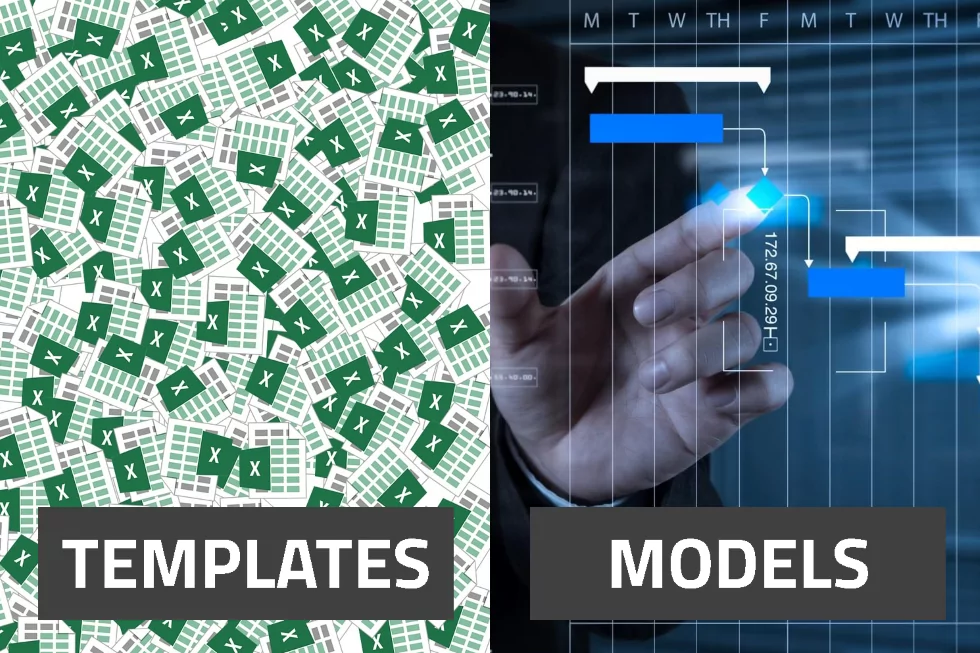
When delivering projects to your customers is the bread and butter of your business, it’s important to be able to create optimal project schedules and financial estimates right from the start. Project Modeling allows project teams to develop more accurate plans in less time, ensuring accuracy through models that encapsulate best practices.
[This is the third blog in the Project Modeling series (see the second blog here). This blog will discuss the difference between Project Templates and Project Models.]
Project Modeling not only revolutionizes how projects are built and sold, but more specifically, allows Project Businesses (i.e. construction, ETO manufacturing, professional services, government contractors, etc.) to deliver more projects on time and within budget.
Download the Project Business Automation Blueprint to learn how PBA creates a streamlined, comprehensive system for project-based companies.
Now, your Project Business might already be using project templates to manage your projects. Most project management applications have the capabilities to create, save and use project templates. However, project templates and project models are not the same.
With project templates, you can capture and reuse the structure and content of past projects, including the tasks, duration of tasks, and to some degree calculate the costs. By copying old projects, templates can help you save time in the creation of new projects.
Although a template can provide an overall structure, it still requires significant manipulation to shape the template to the specifications of the new project. This means manually adding, removing, or editing each task and changing the duration, materials, resource pools, and more.
In addition, most planning tools that provide project templates do not extend to estimating cost and materials. This means additional time and resources need to be spent to build the cost breakdown structure in a spreadsheet or different application. Oftentimes, this manual process produces more errors for most companies.
Project Modeling makes the project template dynamic. The specific quantities, types, and other specifications of a project template become variable inputs that a user can update before the model is inserted into the project. As a result, there are very few, if any changes required after the model generates the new project.
Unlike project templates, Project Models offer an increased measure of process control. It’s quite easy for a project template user to miss updating a specific task, which may have a significant effect on the outcome of that project.
Project Models, however, ask the user to specify every single variable before the project is created. Consequently, Project Modeling creates a repeatable process for building projects with best practices in mind every time with fewer errors.
In essence, the Project Model generates a full project plan with cost and price estimates that the user and company can trust.
The fact of the matter is you don’t want the outcome of your project to be reliant on how the project manager’s or estimator’s last project relates to the new one. This approach means the project is dependent on individual diligence and talent. Project Modeling makes the whole project planning process streamlined and scalable. Not only are you able to build a unique plan based on uniform components, but any new guidelines or revised best practices are easily adopted and shared through the central model library.
In a nutshell, Project Modeling is a highly flexible, yet structured approach to building individual projects that will meet your client’s needs.
Download the Project Modeling Whitepaper to learn how to create a streamlined and controlled planning and estimating process for your company.
The next blog in this series will discuss how Project Business Automation is required for Project Modeling.
In today’s increasingly complex project environments, businesses are facing unprecedented challenges in delivering projects on time, within budget, and according…
Project Business Transformation reduces risk, increases efficiency, and enhances decision-making in your project organization. Project Business Automation is a new…
Project Business Transformation is a strategic digital transformation initiative designed to fundamentally change how projects are managed and delivered in…
There is so much hype around the use of AI in project management. What is the reality? Join Chief Category…
In the dynamic landscape of project-driven enterprises, risk is omnipresent. As projects become integral components of your business strategy, the…
Management by exception is a method of business management that focuses on identifying and managing cases that deviate from the…
This website uses cookies.