
Microsoft 365 for Project Business
Make everyone more productive and improve project outcomes
Empower your team with standardized, integrated and secure personal and group productivity apps that enable project business governance and growth.
Office 365
Create your best work with intelligent tools built into Office
- Get project work done with enterprise grade email and calendaring
- Stay automatically up-to-date with the latest versions of Word, Excel, PowerPoint, and more
- Work effortlessly across multiple devices
- Integrate your Office applications with your business applications so your project work is always aligned
Teams
Bring together project teams and resources all in one place
Get the hub for teamwork with Microsoft Teams, where you can chat, hold meetings and share files and apps. Connect your people to their content with file storage and intelligent sharing.
- Communicate through chat, meetings, and calls
- Collaborate together on projects with integrated Office 365 apps
- Customize your workplace to achieve more
- Connect & collaborate across devices
$nbsp;
Power BI
Adeaca utilizes Power BI as part of Adeaca PBA’s Project Insight. Power BI unifies business and project data from many sources to create interactive, immersive dashboards and reports that provide actionable insights and drive project business results.
- Transform data from your portfolio into stunning visuals and share them with colleagues on any device
- Visually explore and analyze data—on-premises and in the cloud—all in one view
- Collaborate on and share customized dashboards and interactive reports for your projects
- Scale across your organization with built-in governance and security
Flow
Create automated project workflows between your favorite apps and services to get notifications, synchronize files, collect data, and more.
- Trigger a flow with a Power BI data-driven alert
- Automatically create tasks in Planner and Outlook
- Automatically send approval emails
- Send a customized email when a new file is added to SharePoint
- Post a message to Microsoft Teams for a selected SharePoint item
PowerApps
Build apps in hours - not months - that easily connect to your data, use Excel-like expressions to add logic, and run on the web, iOS, and Android devices.
Use your own data from ERP, CRM, or Project Management to create powerful applications that drive business forward. With Common Data Service for Apps built in, you get a powerful data service with rich customization, business logic, and security capabilities. Your data is stored in a standard format through the common data model so it’s ready to go and easy to use.
SharePoint
SharePoint empowers teamwork with dynamic and productive team sites for every project team, department, and division. Share files, data, news, and resources. Customize your site to streamline your team’s work. Collaborate effortlessly and securely with team members inside and outside your organization, across PCs, Macs, and mobile devices.
- Simple sharing and seamless collaboration
- Engage and inform your organization
- Harness collective knowledge
- Transform business processes
OneDrive
Access, share, and collaborate on your projects with all your project stakeholders from anywhere.
Anywhere access
Easily store, access and discover your personal and shared work files in Office 365, including Microsoft Teams, from all your devices. Edits you make offline are automatically uploaded next time you connect.
Seamless collaboration
Work faster and smarter with anyone inside or outside your organization. Securely share files and work together on projects in real-time using Word, Excel and PowerPoint across web, mobile and desktop.
Untethered mobility
Create, view, edit, and share files on the go with the OneDrive mobile app. Easily capture whiteboards and scan work receipts, business cards, and other paper documents for safe keeping.
Controls for security
OneDrive helps protect your files. You can easily recover files from accidental deletes or malicious attacks and administrators can manage security policies to help keep your information safe.
Find answers to your questions
Discover more or engage with our project business experts.
Transform with PBA
Download our exclusive eBook: Project Business Transformation with PBA to uncover the strategies you need to revolutionize project business management in your organization.
PBA Fit Assessment
Quickly find out if Project Business Automation will work for your company. Based on your company's profile, we will share how your transformation with Adeaca will solve your problems and bring value to your business.
Send a Message
Simply start an email dialogue to gather some more information about how we work and the transformation we may be able to bring to your organization.